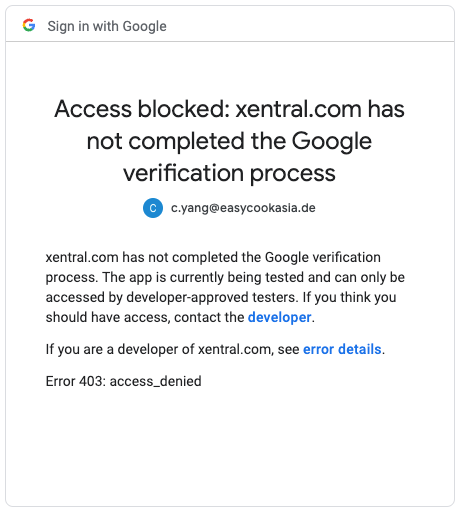
Dringend benötigte Hilfe. Xentral kann plötzlich nicht mehr mit Google eingeloggt werden und dies ist die Fehlermeldung.
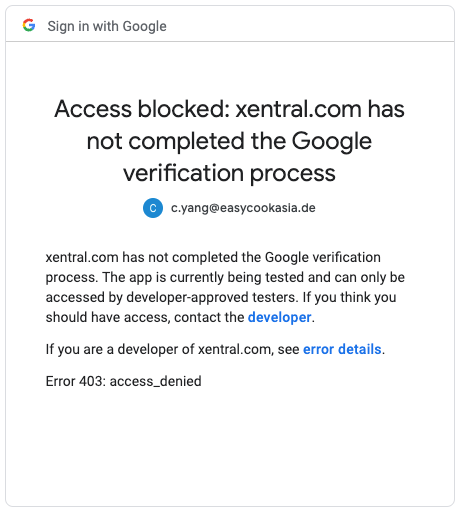
Dringend benötigte Hilfe. Xentral kann plötzlich nicht mehr mit Google eingeloggt werden und dies ist die Fehlermeldung.
Beste Antwort von Pau Ferrandiz
We could solve the issue by changing some settings on the Google Workspace.
How to proceed:
Sie haben bereits einen Account? Anmelden
Sie haben noch keinen Account? Benutzerkonto erstellen
Enter your E-mail address. We'll send you an e-mail with instructions to reset your password.