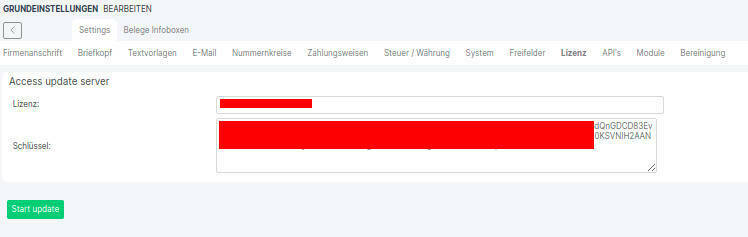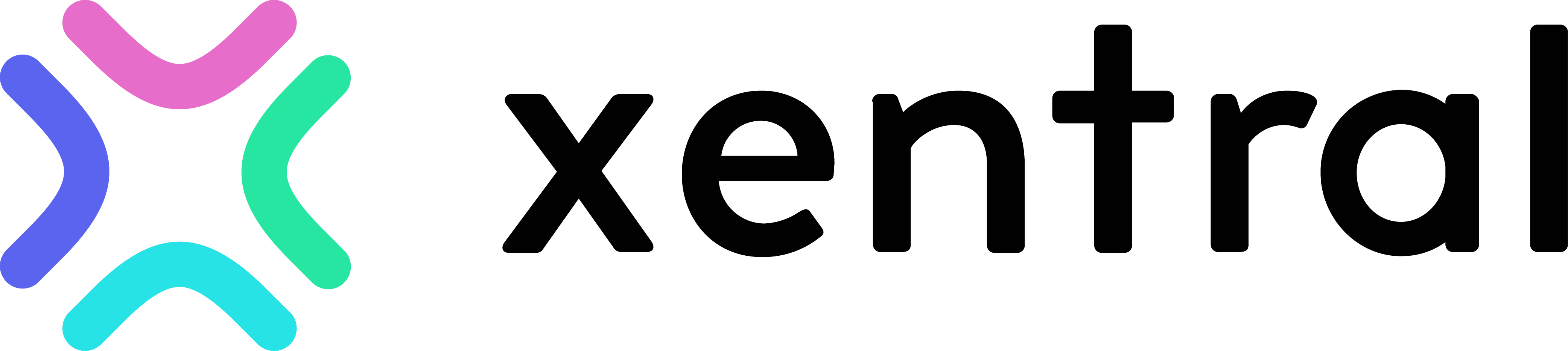Hi . I try import my product with a csv.file in Xternal .I follow this tutorial.
I have several problem
1- I do not have string class in my project. This class has been used in tutorial
.
.
...
$app->User = new User($app);
$conf = new Config();
$app->DB = new DB($conf->WFdbhost,$conf->WFdbname,$conf->WFdbuser,
$conf->WFdbpass);
$app->string = new string();
$erp = new erpAPI($app);
$app->erp = $erp;
....That's why I get this error
PHP Fatal error: Uncaught Error: Class 'string' not found in /var/www/html/xentral/Importer/script.php:23
Stack trace:
#0 {main}
thrown in /var/www/html/xentral/Importer/script.php on line 23I have WawiString class in the project instead of the String class.
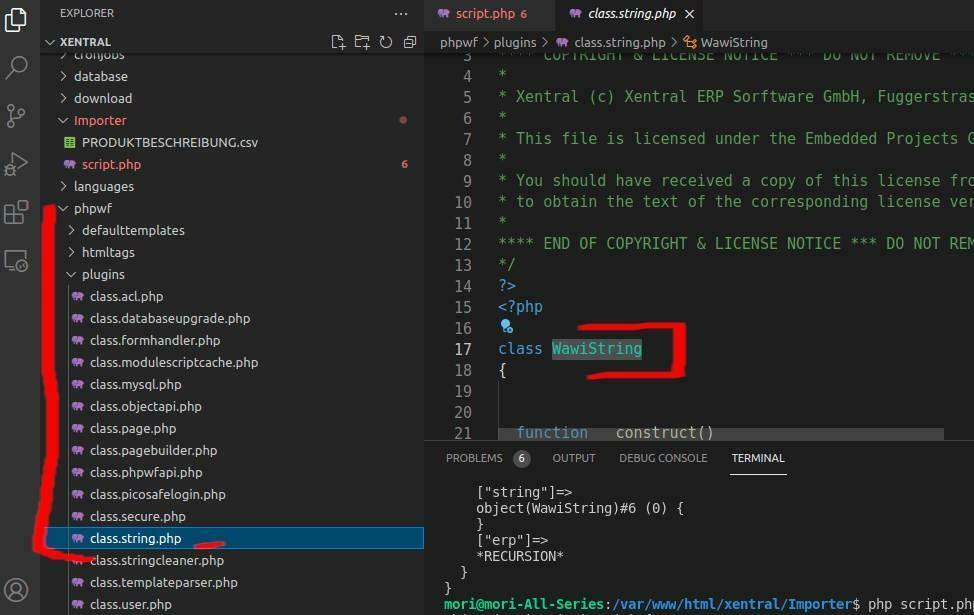
But If I use the WawiString class, the value $app->string is empty.
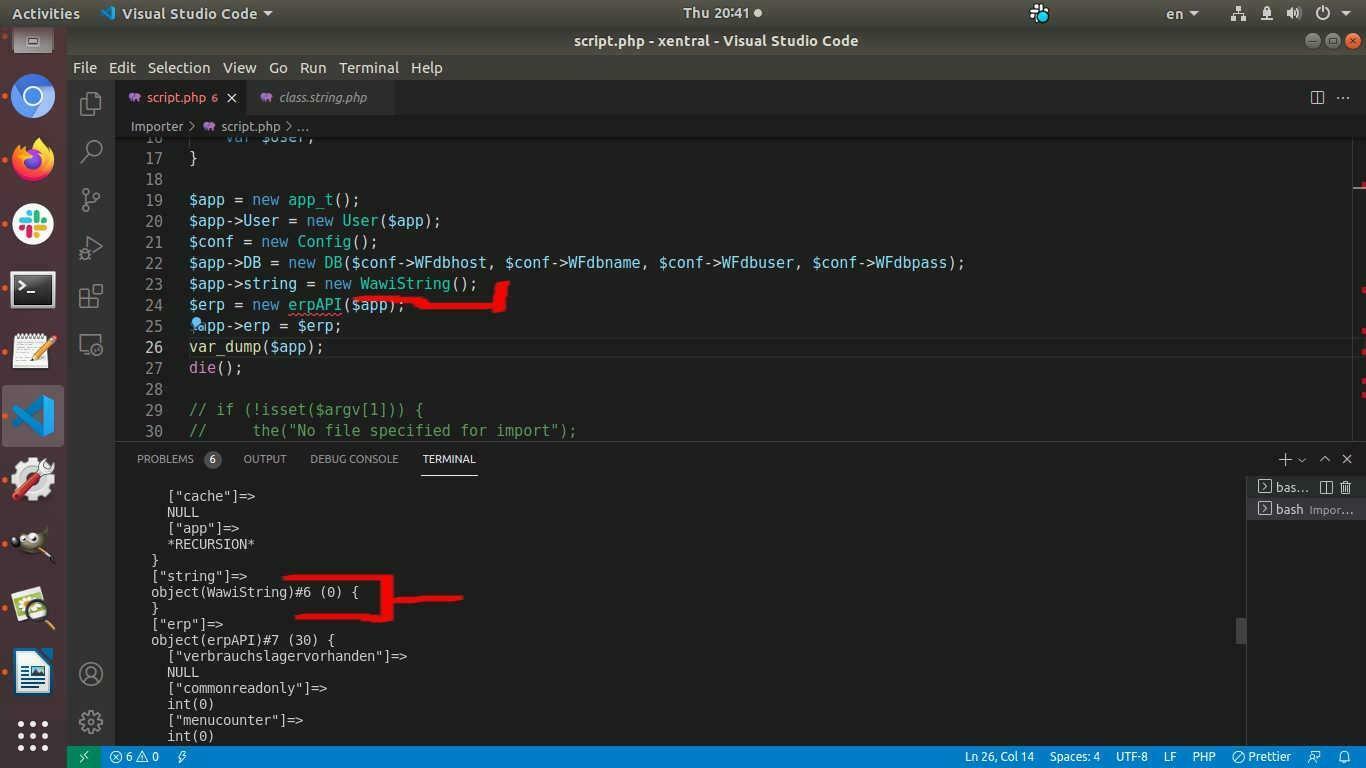
In this tutorial use of WawiString for import image .
2-Also i have a problem with erpapi class.this class has not InsertUpdateArticle method .I get error in this line.
$artikelid = $this->app->erp->InsertUpdateArticle($data);
PHP Fatal error: Uncaught Error: Call to undefined method erpAPI::InsertUpdateArticle() in /var/www/html/xentral/importer/script.php:91
I checked the erpAPI class. The InsertUpdateArticle method does not exist in this class
Does anyone know where my wrong is?
PS: I install Xentral version 21.1.0468b41 (Home) in local machine.and i active it by Serial number/license: