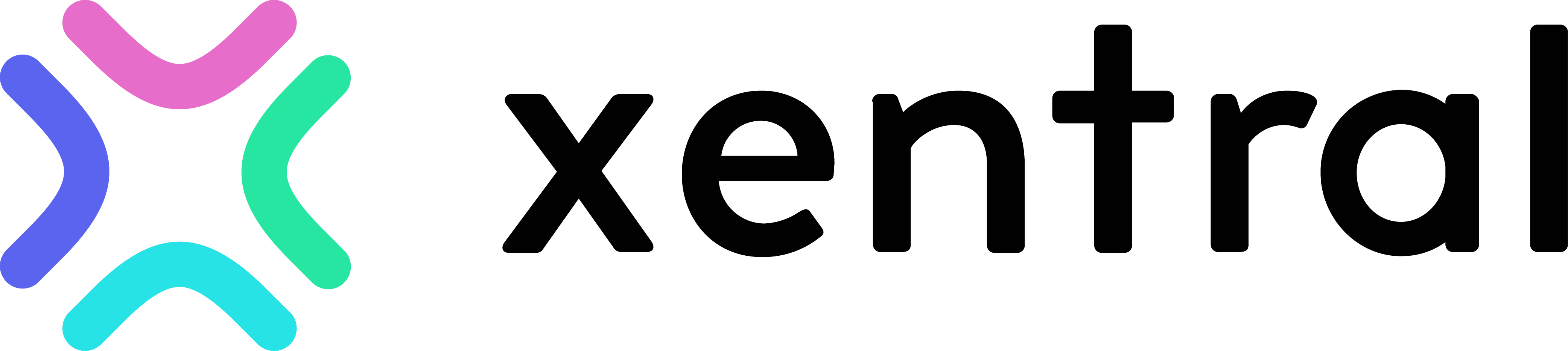Hi . I'm new in Xentral. I install xentral version 21.1.0468b41 (Home) in local machine. I’m going to have a simple output of the API with GET method
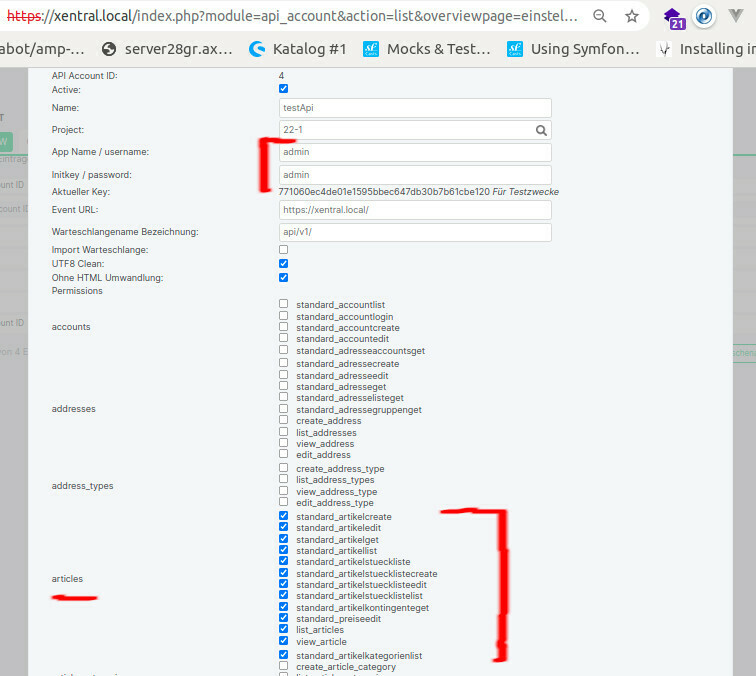
According to this tutorial, I created an account to access the API. And I gave it the necessary permission.
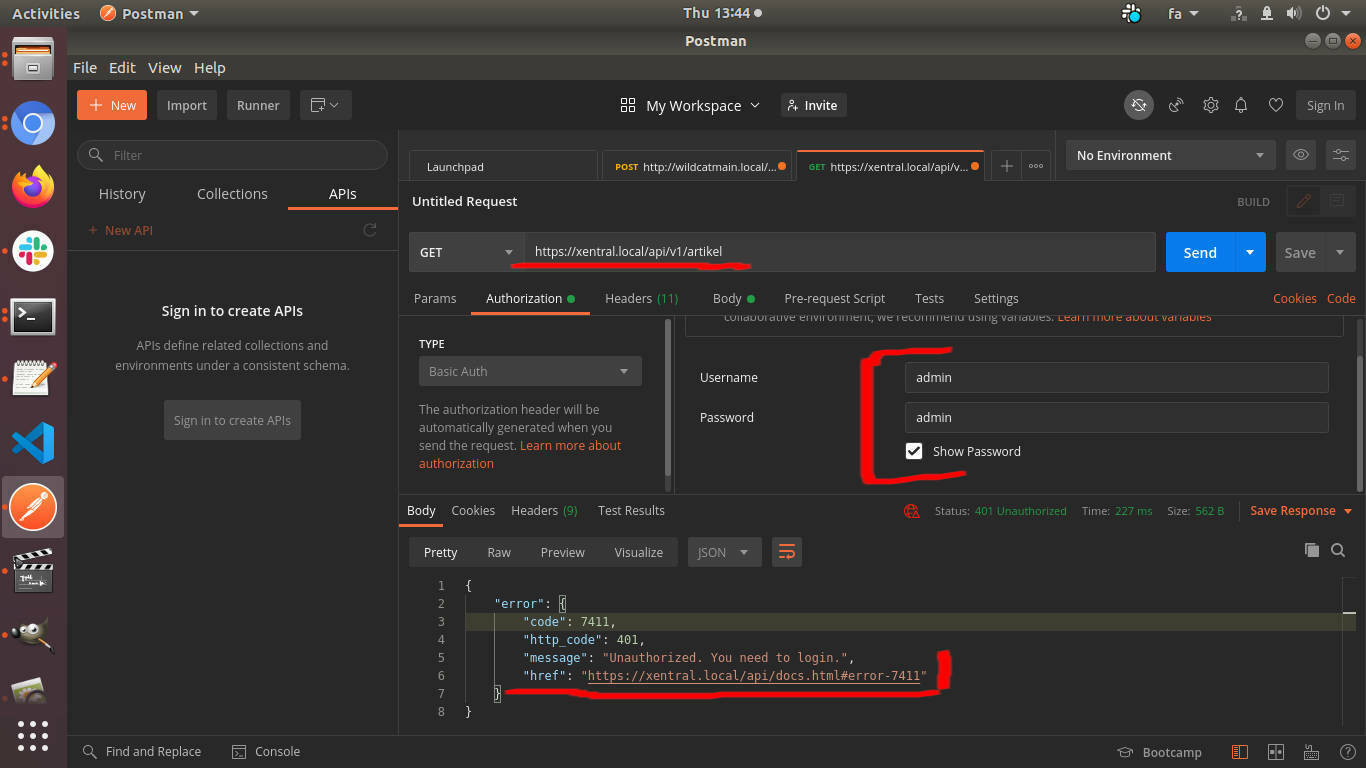
But I do not have access to this address https://xentral.local/api/v1/artikel
Can anyone help me? Where is my problem?