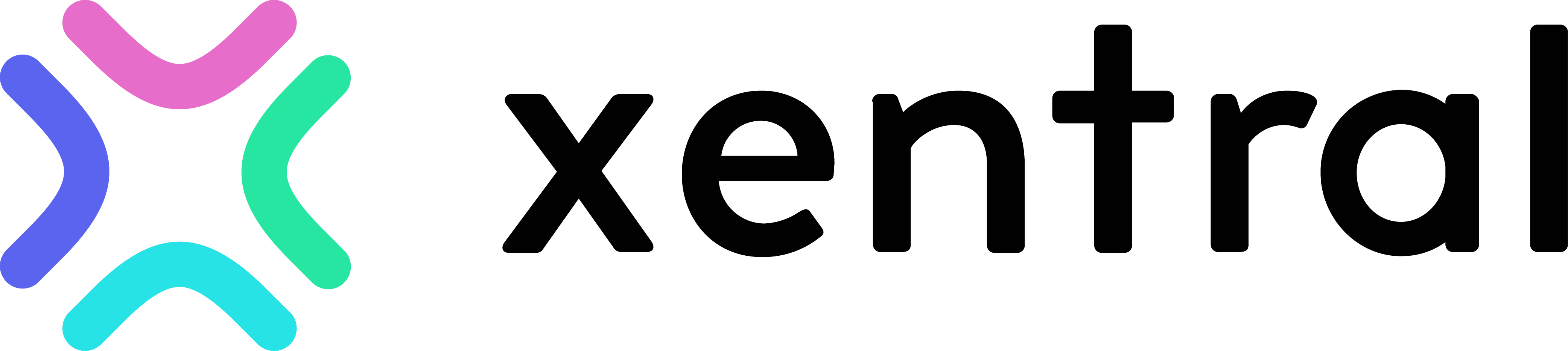Hallo Community,
ich arbeite an der Migration vom traditionellen Shopify-Connector zum neuen Xentral Connector und stehe vor einigen Import-/Export-Problemen.
1. Wie können wir ein neues Produkt in Xentral erstellen und es mit Shopify synchronisieren? Im alten Ablauf haben wir ein neues Produkt erstellt, sind zu “Details” > “Online-Shop Optionen” gegangen, haben “Neuer Eintrag” ausgewählt, Shopify ausgewählt und dann auf die Synchronisierungsschaltfläche geklickt. Allerdings kann ich den neuen Connector nicht im Dropdown-Menü finden. Meine Frage ist: Was ist der richtige Schritt, um ein Produkt mit Shopify zu synchronisieren?
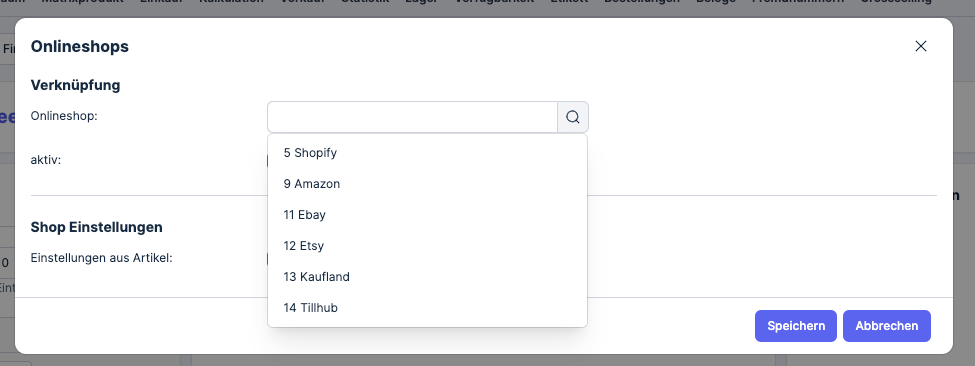
2. Im alten Workflow wurde nach der Synchronisierung des Artikels mit Shopify die Fremdnummer automatisch hinzugefügt. Wird dies auch der Fall sein, wenn ich Xentral Connect verwende?
Ich hoffe, jemand kann helfen. Danke!