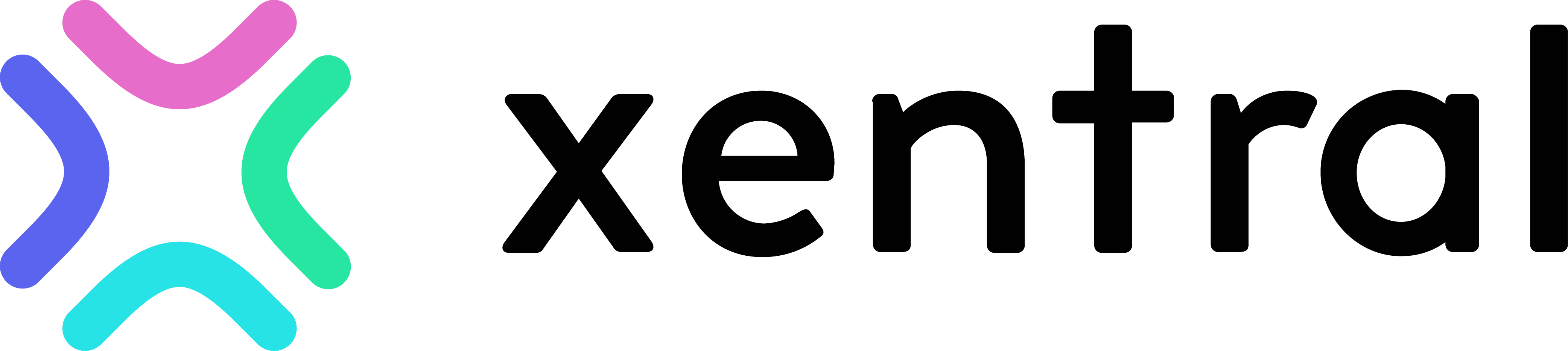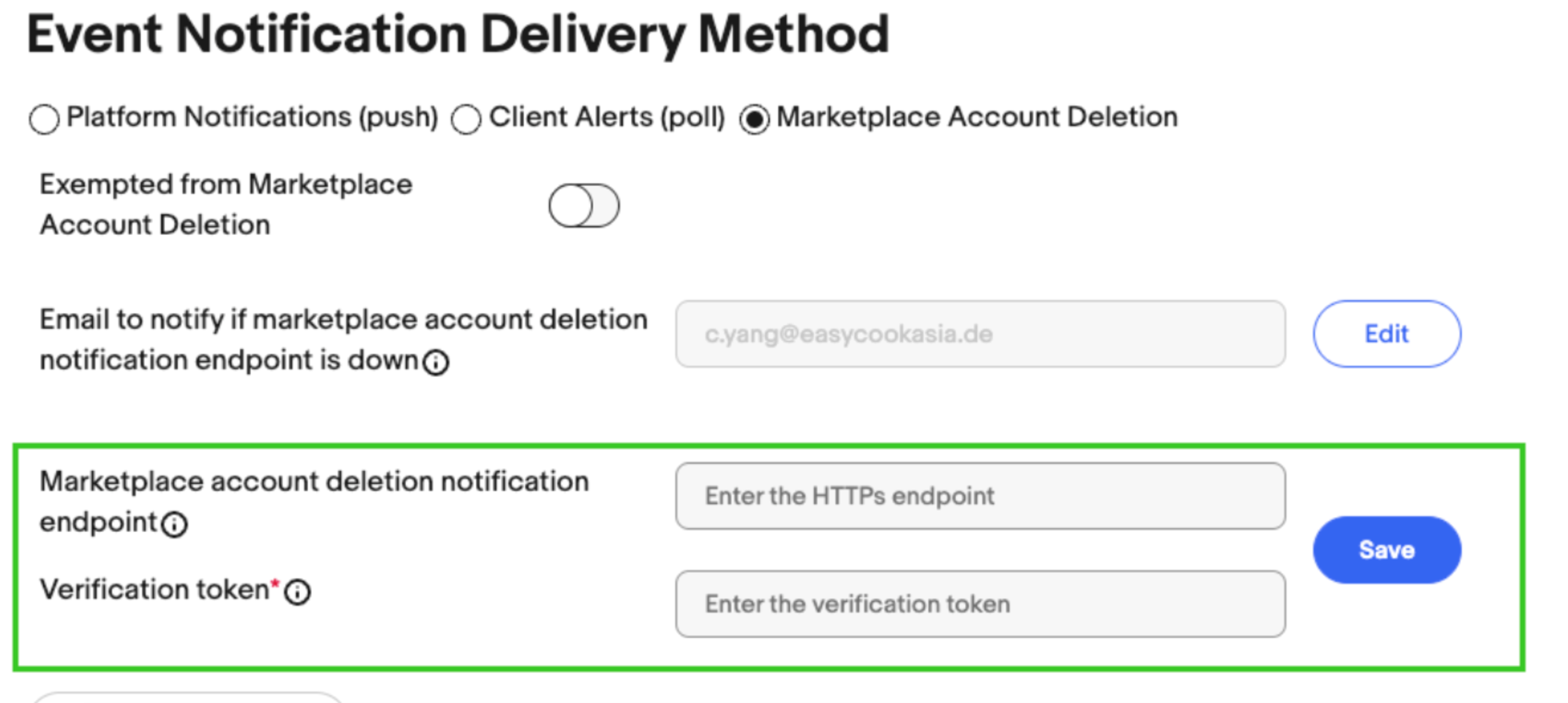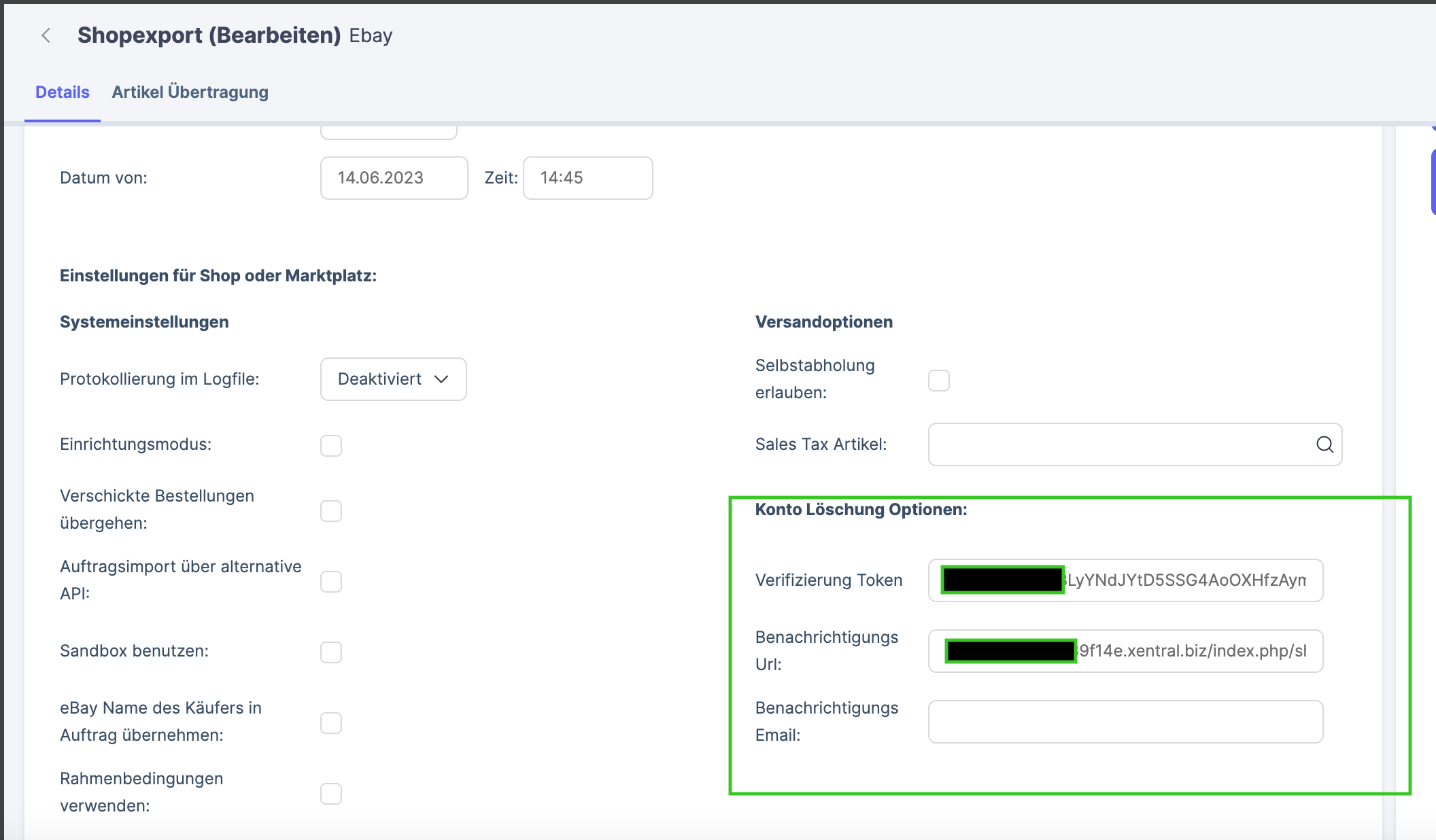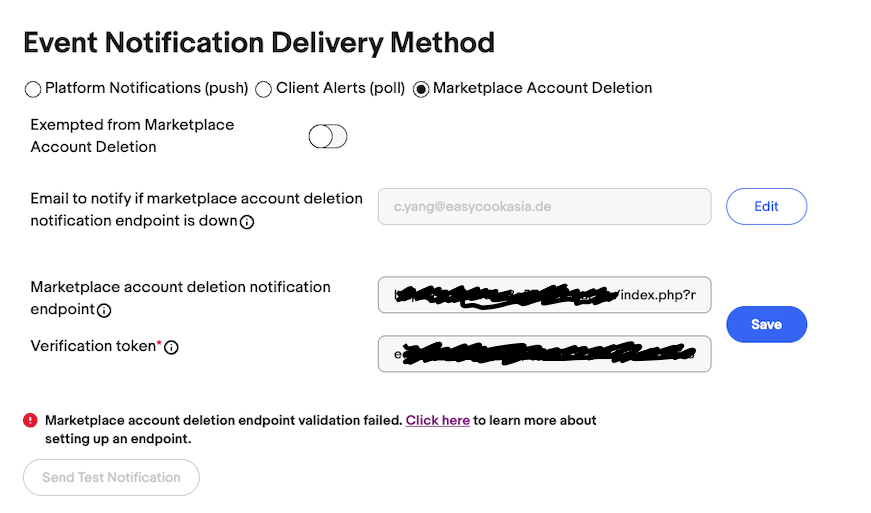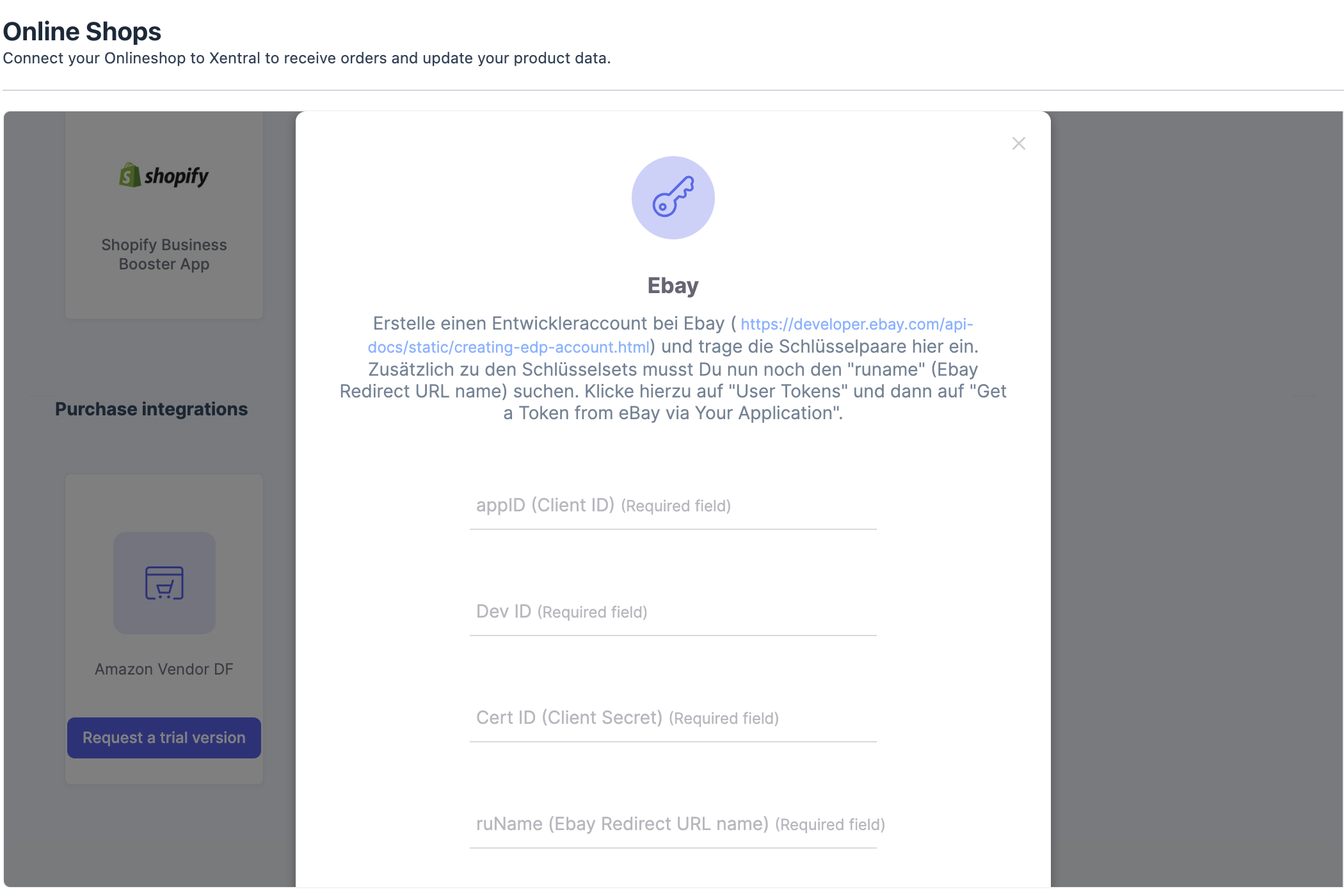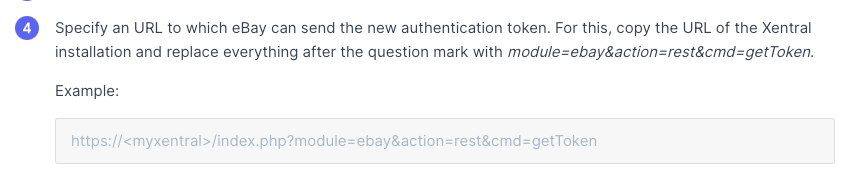Hello,
I’m trying to connect ebay to Xentral following this article
https://help.xentral.com/hc/en-us/articles/360016759039-eBay
However, I got confused by checking the steps mentioned in this article because ebay website seem to have a completely different flow of applying this token.
This is what it said in the article
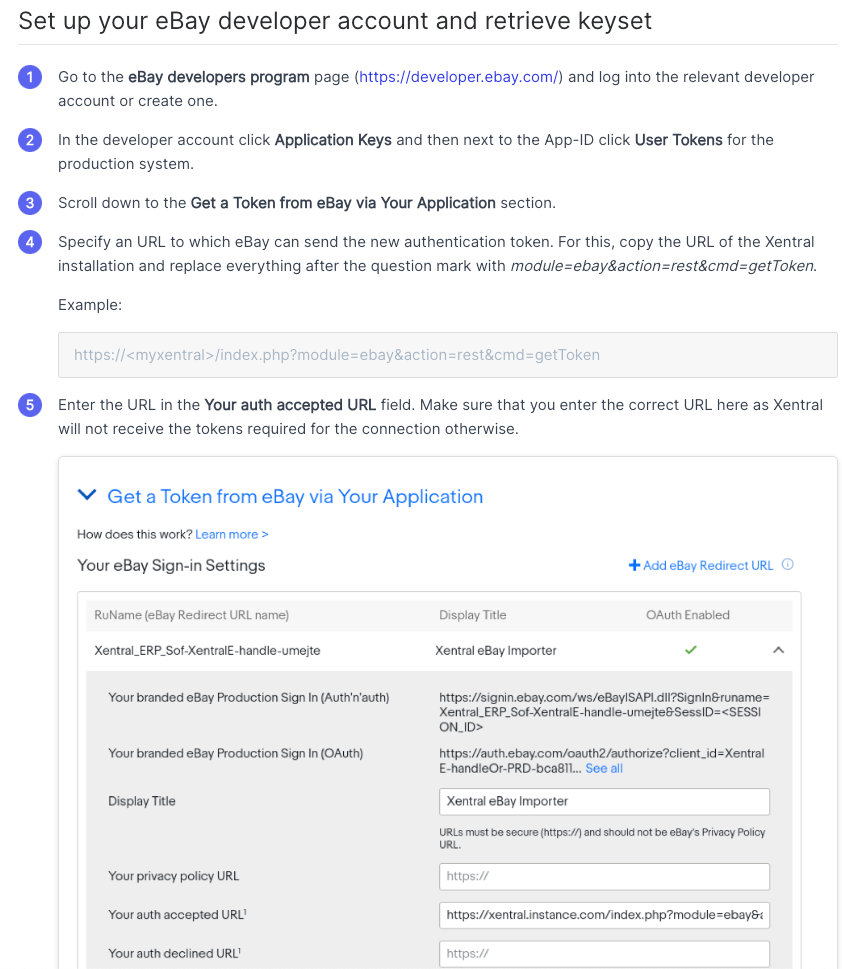
And this is what I see on ebay website
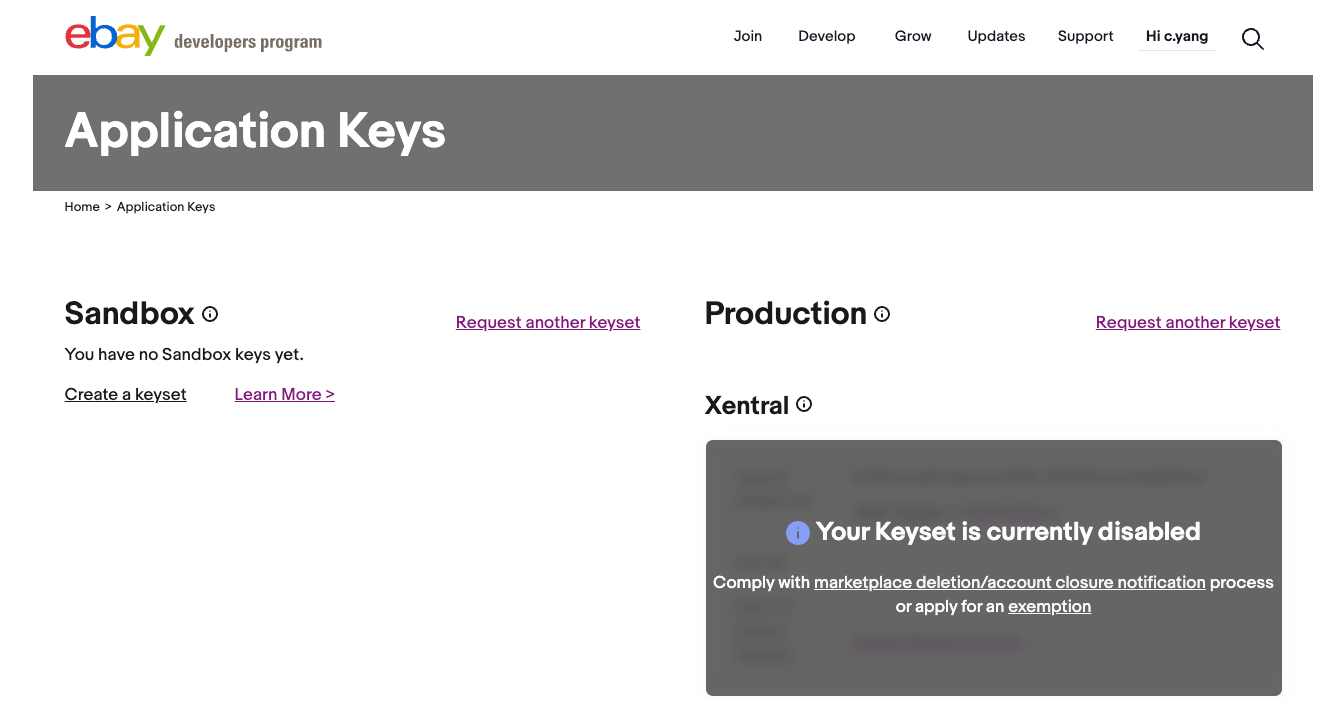
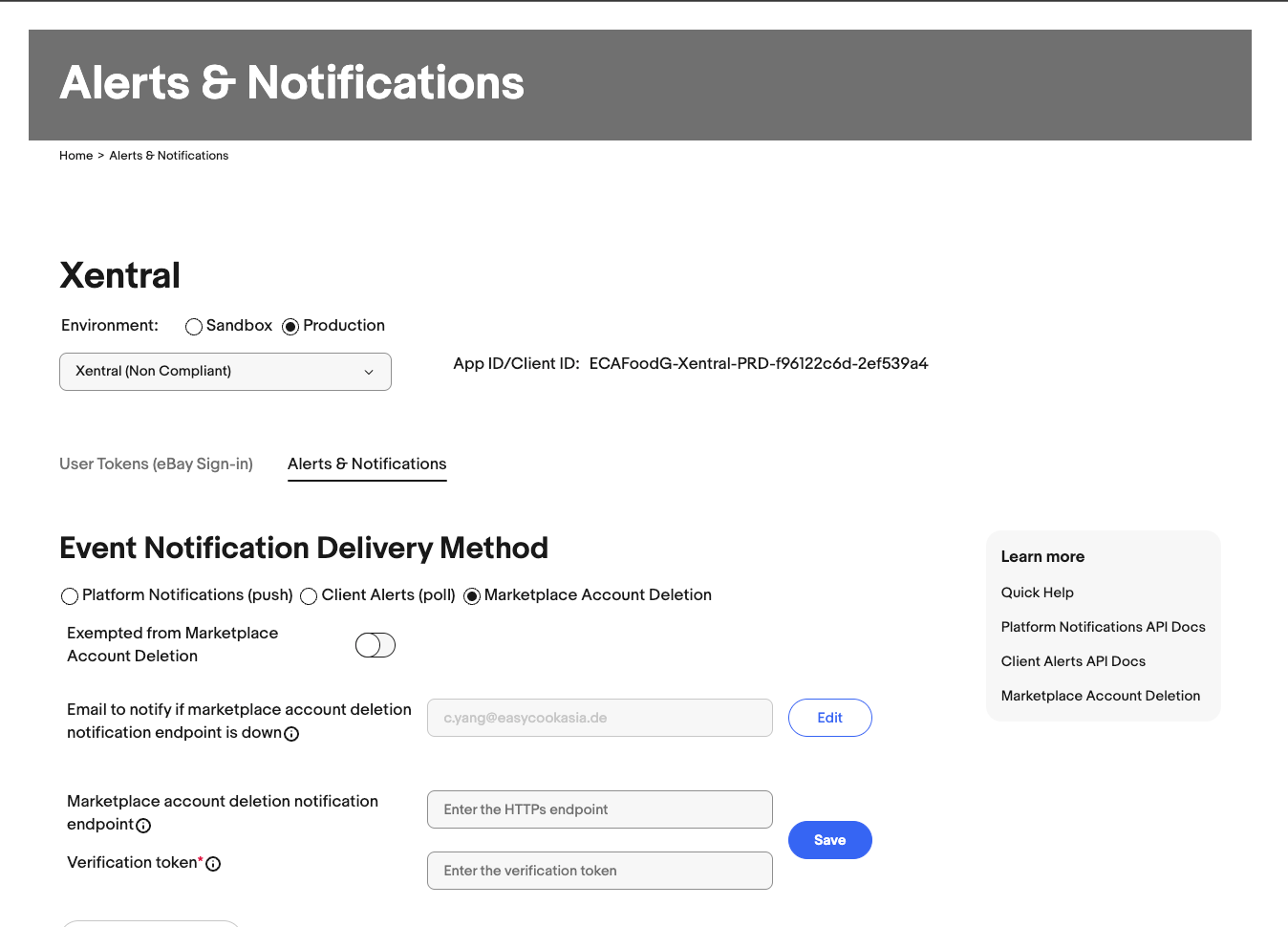
Does anyone have idea about this? Thank you in advance!