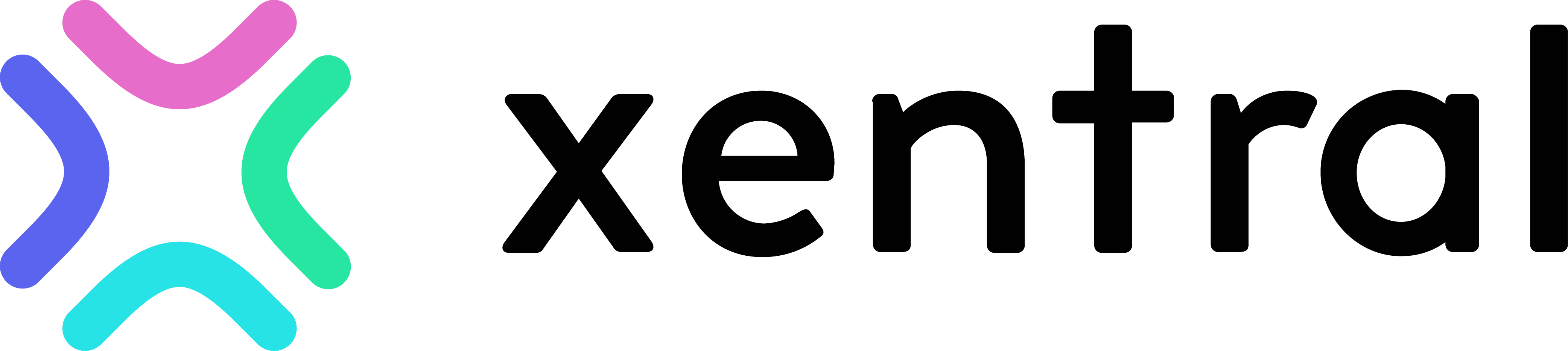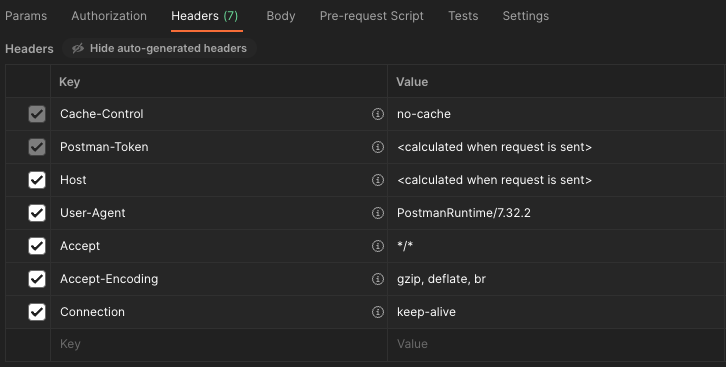Hi,
I’m trying to download the a report by the id, I’m using the `/v1/reports/{id}/download` endpoint, but unfortunately I’m hitting
```
{
"error": {
"http_code": 403,
"message": "Access denied"
}
}
```
Instead.
The actual report has the ticket `Share API Access`, which I guess shouldn’t even do anything since from what I understood, is linked to the old api.
What am I missing ?
Thank you.